Meta has put its plans to train artificial intelligence models on hold for those lucky enough to live in Europe, where laws better protect people who use Facebook and Instagram than they do Americans. Here in the good old USA, both Facebook and Instagram have been sifting through public posts from US accounts since last year to train and improve their AI capabilities, including their chatbots.
Proposed privacy policy updates for EU and UK users, Originally scheduled for June 26This would have allowed Meta to use publicly shared content for AI training. However, users and regulatory agencies opposed this plan, leading to it being postponed indefinitely in those regions.
In contrast, Meta is incorporating public data from US accounts into its generative AI features without offering any opt-out option. But I do have some privacy changes for you on both social networks, which we’ll talk about in a bit.
We contacted Meta and a company spokesperson provided us with this statement: “Across the internet, public information is being used to train AI. This is not unique to our services. We are committed to building AI responsibly and we believe it is important that people understand how we train the models that power our generative AI product.”
Get security alerts, expert tips – Sign up for Kurt’s newsletter – See the CyberGuy report here

Facebook account on smartphone (Kurt “CyberGuy” Knutson)
What you need to know about Meta’s AI training
AI chatbots and other large language models, such as those that generate images, use your personal data for training. Companies like Google and OpenAI trained their AI models using data shared on the internet. It is important to note that these companies did not feed your social media data directly to the AI. Instead, they relied on data posted by publishers and smaller websites. They also made agreements with large publishers and companies like News Corp and Reddit to use their content legally.
However, Meta’s AI training is different. The company will use every personal detail of your life that you’ve posted publicly. This includes the photos and videos in your feed and the captions on your posts and reels. Meta can only use this information if you have a public account. Private accounts, Facebook and Instagram Stories and Threads data will be spared. Meta says it doesn’t use anything from private, direct messaging on Facebook and Instagram, even for people with public accounts.
Users in the US and other countries without national data privacy laws have no sure way to stop Meta from using their data to train AI. Interestingly, if it weren’t for the European Union (EU), people in the US might never have known that Meta was using their personal data to train AI. The EU has laws that force companies to disclose how they obtain, use, and keep data – and provide opt-outs. Because of these laws, Meta had to email EU users about the policy change.
Don’t fall into the trap of ‘Look who died’ Facebook message
How to stop Meta from using your data to train AI
Unless you make your Facebook or Instagram account private, you can’t stop Meta from training its AI on your personal data. Another option to stop the social media giant from using your personal data is to delete your public posts. Deleting content might be a bit much, but below, I’ll show you how to make your account private on both Instagram and Facebook.
If you have a Facebook account:
open your Facebook account On your phone or computer. Note: I’m using my phone for this tutorial.
- Choose Menu
- Tap Settings and privacy
- choose Adjustment
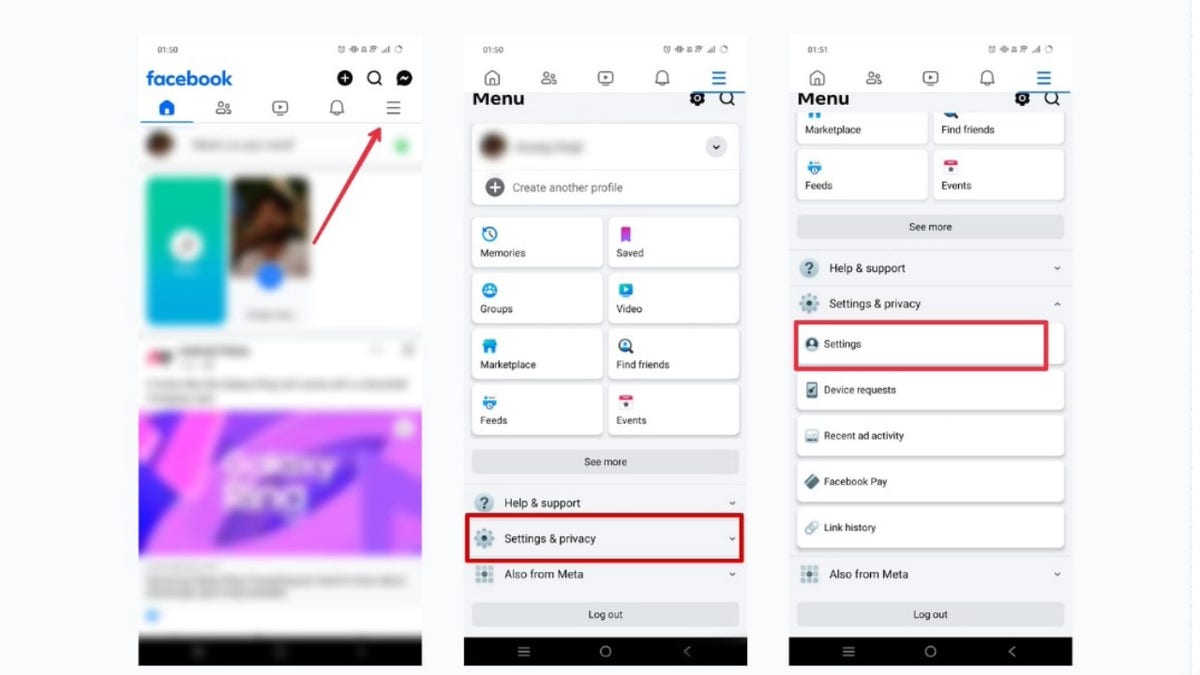
Steps to prevent Meta’s AI from training with your data (Kurt “CyberGuy” Knutson)
- Scroll to where it says Audience and visibility
- Click Positions
- Then choose any other option publicSuch as Friend Or only me
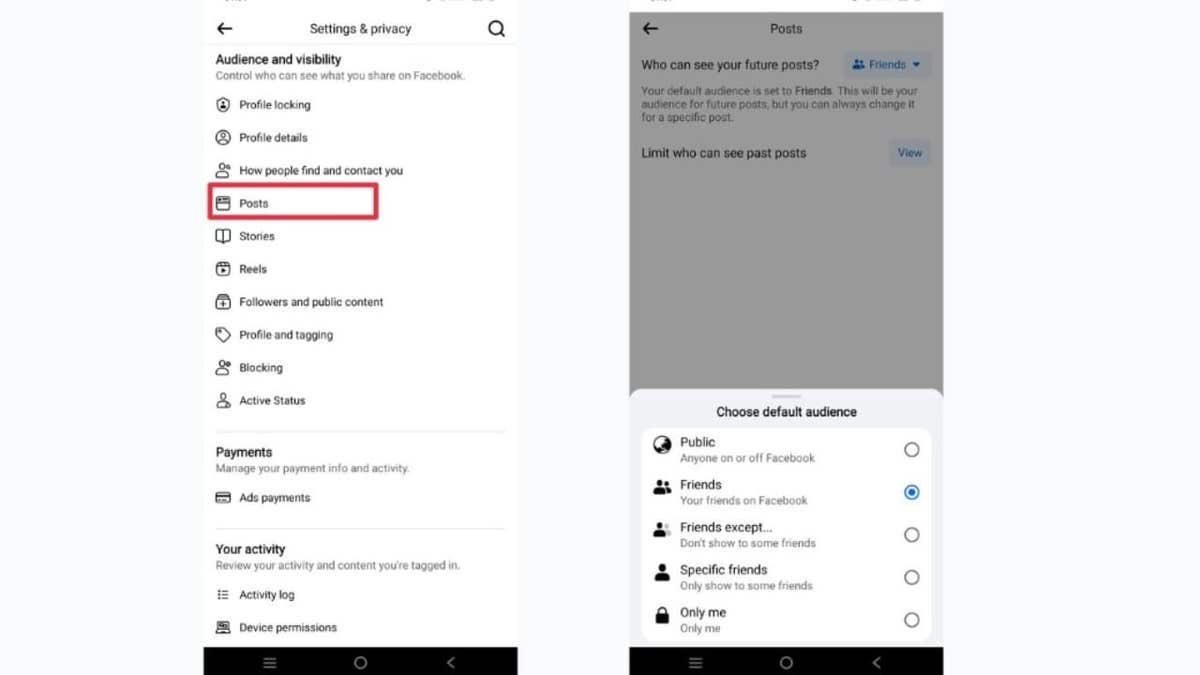
Steps to prevent Meta’s AI from training with your data (Kurt “CyberGuy” Knutson)
If you have an Instagram account:
- Choose Profile Tab bottom right
- tap three lines in the upper right corner to open Settings and activity

Steps to prevent Meta’s AI from training with your data (Kurt “CyberGuy” Knutson)
- Tap Account Privacy and activate your account Personal so it appears blue
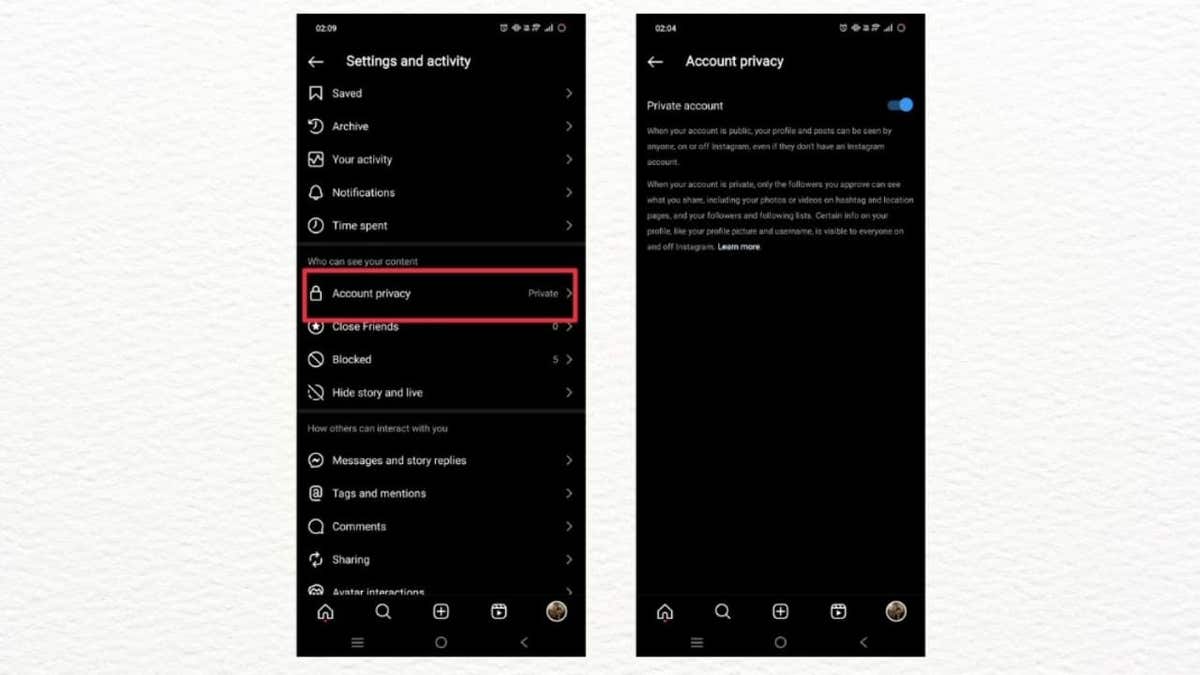
Steps to prevent Meta’s AI from training with your data (Kurt “CyberGuy” Knutson)
Scammers are using fake news and malicious links to lure you into emotional Facebook phishing traps
How to delete data from the Internet
While you can prevent Meta from using your data by making your account private, other tech companies can still use your publicly available data. Invest in a data removal service to delete your data online. No service promises to remove all your data from the internet, but if you want to constantly monitor and automate the process of removing your information from hundreds of sites over a long period of time, a removal service is great to have. Remove your personal data from the Internet with my top tips here.
Kurt’s main points
Tech companies are chasing your data to get ahead in the AI race. Google already uses data from multiple platforms to train its AI, and OpenAI was one of the first companies to do so. Meta wants to get in on the action by using your Facebook and Instagram posts. This isn’t fair, and US users should have the same control over their data as EU users. It’s time for the government to introduce strict data protection laws to prevent big tech giants from exploiting Americans’ data.
Would you consider making your social media accounts private to prevent companies like Meta from using your data? Let us know by writing to us at Cyberguy.com/contact,
For more of my tech tips and security warnings, subscribe to my free CyberGuy Report newsletter Cyberguy.com/newsletter,
Ask Kurt a question or let us know what stories you’d like us to cover,
Follow Kurt on his social channels:
Most frequently asked questions answered by CyberGuy:
Copyright 2024 CyberGuy.com. All rights reserved.

















